Install Admin Pack on Remote Computer
Install-AdminPack
Enable Admin Pack on Remote Computer with PowerShell
By Michael J. Thomas
There are many ways to get the job done but here is a solution to installing admin pack on a remote computer. You may have other members of your IT team that need to have this installed on their computer but you don't want to get up and go to their computer. That is the magic of PowerShell Remote Administration.
$ComputerName = "RemoteComputer"
Enter-PSSession -ComputerName $ComputerName
#If there is a Group Policy blocking Windows Update then do this:
Set-ItemProperty -Name "UseWUServer" -Path "HKLM:\SOFTWARE\Policies\Microsoft\Windows\WindowsUpdate\AU" -Value "0x00000000" -Type Dword
Restart-Service wuauserv
Start-Sleep 2
#Register a Job to run this task for Installing Active Directory Tools
$Name='Capability'
Register-ScheduledJob -Name $name -ScriptBlock {Add-WindowsCapability -Online -Name "Rsat.ActiveDirectory.DS-LDS.Tools~~~~0.0.1.0"} -RunNow
Start-Sleep 2
Wait-Job $Name
Unregister-ScheduledJob $Name -force

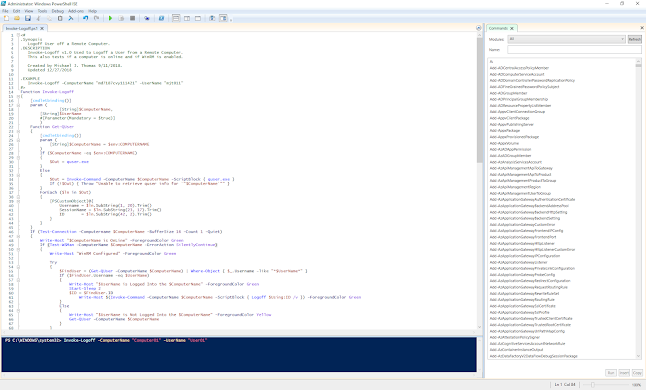
Comments
Post a Comment