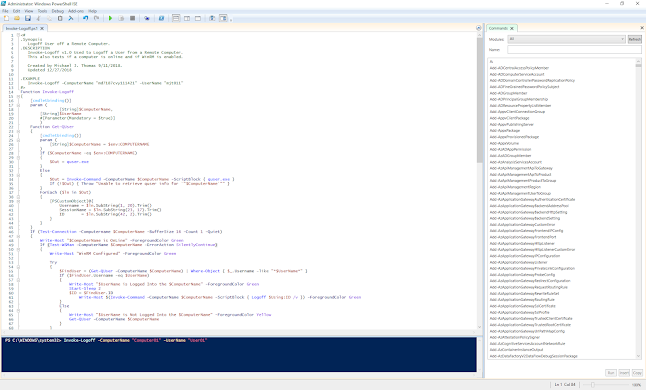A Systems Engineer’s Tale: Simplifying Remote Commands with PowerShell
A Systems Engineer’s Tale: Simplifying Remote Commands with PowerShell As a systems engineer, one of your daily challenges is running commands across a network of machines. Maybe it’s updating Group Policy with gpupdate /force , restarting a service, or pushing out a quick configuration tweak. Whatever the task, the prospect of executing it one machine at a time can make your to-do list feel insurmountable. Enter PowerShell, the Swiss Army knife for IT professionals. With the right script, you can execute commands remotely across all systems in your network with ease. Today, let’s explore how to take a task like updating Group Policy—or any other repetitive command—and turn it into a quick, automated process. The Problem: Running Commands on Multiple Systems Suppose you’ve been asked to ensure all systems in your network update their Group Policy settings immediately. This means executing gpupdate /force on every machine, from desktops to servers. Doing this manu...