Add-RemoteDesktopUsers
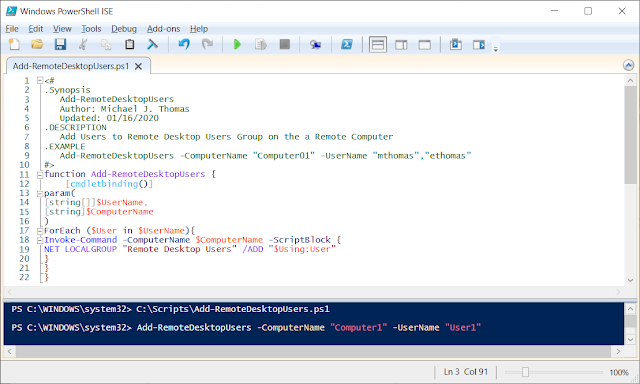
Add-RemoteDesktopUsers Add Remote Desktop Users to a Remote Computer with PowerShell By Michael J. Thomas If you are getting tired of adding users to remote computers the manual way for users to have RDP access to their computers. Then the following solution with our PowerShell automation will be a sigh of relief from your manual labors. Manual Process: Open Computer Management Click Action Menu Click Connect to Another Computer Type Computer Name "Computer1" Click OK Expand Down Local Users and Groups Select Groups Double Click Remote Desktop Users Group Click Add Type the User Name "User1" Click OK Click OK again. Automated Process with PowerShell: Open PowerShell Script and Run Type: Add-RemoteDesktopUsers -ComputerName "Computer1" -UserName -"User1" <# .Synopsis Add-RemoteDesktopUsers Author: Michael J. Thomas Updated: 01/16/2020 .DESCRIPTION Add Users to Remote Desktop User
