Invoke-Speak
Invoke-Speak
Speak with Microsoft Speech using PowerShell
by Michael J. Thomas
So, it's time again for a cool little script that you can use and have some fun with your co-workers.
Warning, using this code inappropriately can lead to disciplinary actions by your employer.
Code Wisely my Friends
<#
.Synopsis
Invoke-Speak
Created by Michael J. Thomas
Date: 06/15/2019
Updated: 06/15/2019
.DESCRIPTION
Invoke-Speak allows you to speak to a remote computer with Microsoft Speach
Invoke-Speak -Words $Words -ComputerName $Computers -Speed (-10 to 10) Slow to Fast
Default Speed is 2.
.EXAMPLE
Invoke-Speak "Hello World!"
Invoke-Speak "Hello World! -ComputerName "Computer01", "Computer02" -Speed 2
#>
function Invoke-Speak{
[cmdLetBinding()]
Param(
[string]$Words,
[string[]]$ComputerName =$env:COMPUTERNAME,
[int]$Speed = 2
)
Foreach ($Computer in $ComputerName){
Invoke-Command -ComputerName $Computer -ScriptBlock{
Add-Type -AssemblyName System.Speech
$Speak = New-Object System.Speech.Synthesis.SpeechSynthesizer
$Speak.Rate = $Using:Speed
$Speak.Speak($Using:Words)
$Speak.Dispose()
}
}
}
#Subscribe to PowerShell Weekly


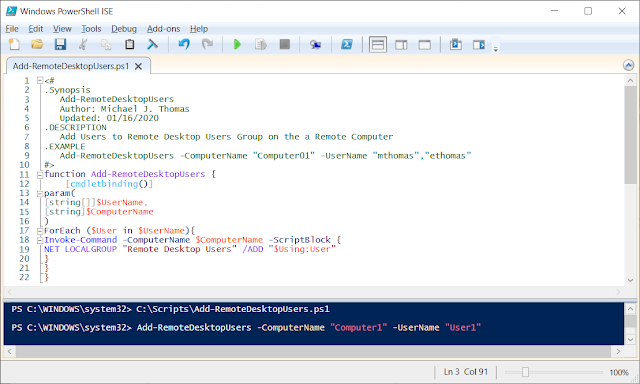


Comments
Post a Comment